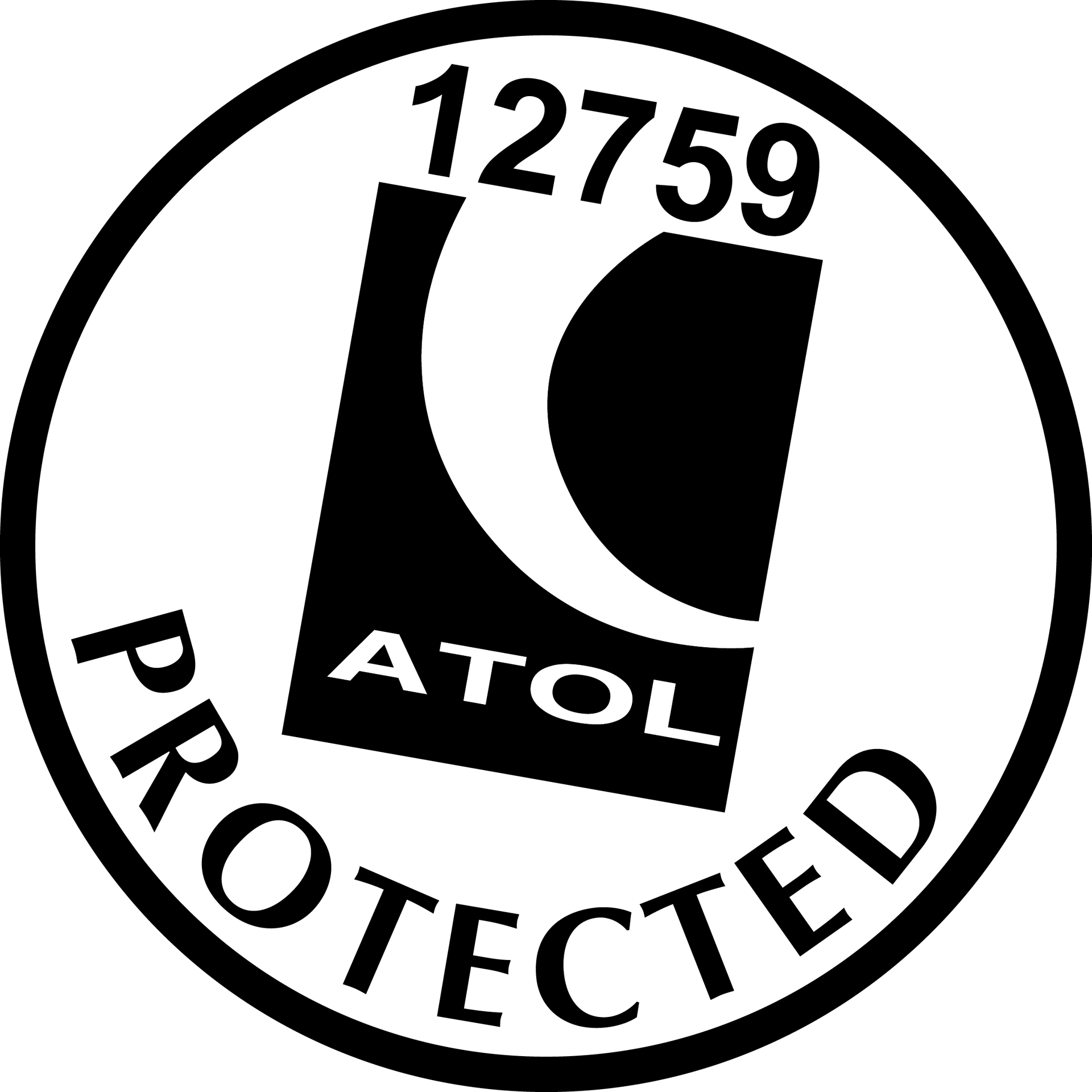Using Canva to Market Your Travel Business
Using Canva to Market Your Travel Business
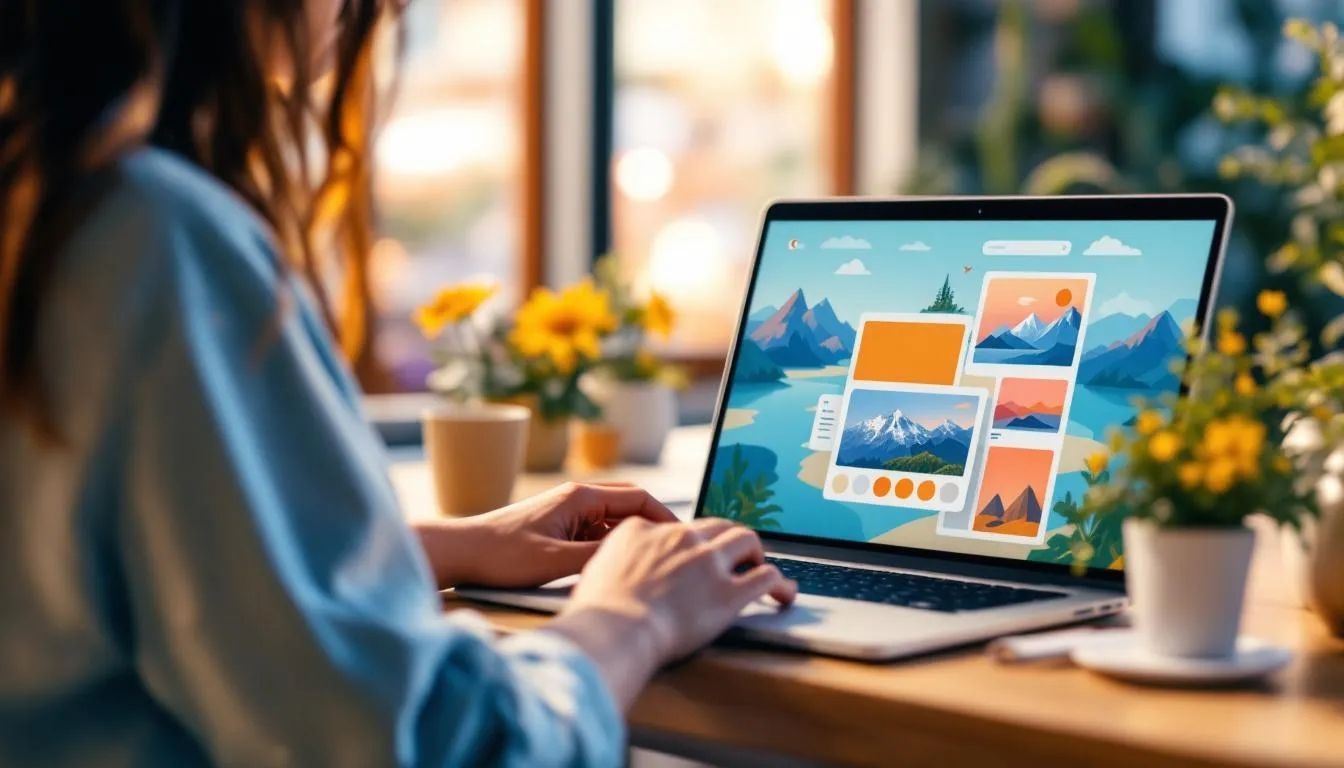
Design matters — especially in travel. Whether you’re sharing a dream holiday on Instagram, sending a polished quote to a client, or designing a branded flyer for a wedding fair, visuals make all the difference. But here’s the thing: most travel agents aren’t graphic designers. That’s where Canva for travel agents becomes an absolute game-changer.
Canva gives you the tools to create professional-looking marketing materials — quickly, affordably, and without needing to learn Photoshop. In this guide, we’ll show you exactly how travel agents can use Canva to elevate their marketing, attract new clients, and grow their business with confidence.
Why Canva Is Perfect for Travel Agents
Let’s be honest: as a travel agent or homeworker, your time is precious. You don’t have hours to spend learning complex design software — and you don’t have the budget to hire a designer for every social post or email header.
That’s where Canva shines. It offers:
- Thousands of ready-made templates for social media, flyers, presentations, and more.
- Drag-and-drop functionality that’s genuinely easy to use.
- Brand Kits to keep your colours, fonts, and logos consistent.
- Stock images and videos (many of which are travel-related).
- Collaboration tools if you’re working in a team.
Best of all? You can start for free — and upgrade to Canva Pro when you’re ready for more advanced tools like background remover, magic resize, and premium templates.
Getting Started with Canva: A Quick Setup Guide
If you’re new to Canva, follow these steps to get started:
- Create a free Canva account at www.canva.com.
- Set up your Brand Kit (add your logo, brand colours, and preferred fonts).
- Choose a template that matches your goal — social post, flyer, story, email header, etc.
- Customise the content:
- Add your own images (or use Canva’s travel library).
- Edit the text to reflect your offer or message.
- Use your brand colours to keep it consistent.
- Download or share: Save your design as a JPG/PNG/PDF or share directly to social media.
What Travel Agents Can Create with Canva
Canva isn’t just for pretty Instagram posts — it’s a full marketing toolkit. Here’s what you can create to support your travel business:
🌍 Social Media Graphics
- Destination spotlights
- Travel quotes
- Countdown posts (“5 days until your holiday!”)
- Reels covers and story templates
- Carousel tips (“Top 5 packing hacks”)
📧 Email Marketing Assets
- Email headers
- Promotional banners
- Seasonal campaigns
- “Book Now” call-to-action blocks
📄 Print & Event Materials
- Flyers for wedding fairs or local events
- Business cards
- Loyalty cards or referral vouchers
- Itinerary templates for client folders
📊 Presentations & Proposals
- Pitch decks for group travel
- Destination showcases
- Honeymoon presentations
- Corporate travel proposals
Jamie Says:
“I used to dread designing anything — it felt like such a chore. Then I discovered Canva. Suddenly I was creating posts that looked like I’d hired a designer. It gave me confidence to promote myself more, and it made my brand feel professional. Canva is one of the best tools I’ve added to my travel business toolkit — and the best part is, it’s fun!”
Tips to Make the Most of Canva for Travel Agents
To really stand out, follow these insider tips:
- Create a Brand Kit: Consistency builds trust. Upload your logo, set your colours (e.g., your agency’s palette), and choose 1–2 fonts you’ll use across everything.
- Use high-quality images: Canva has a huge library, but you can also upload your own supplier content (just check licensing).
- Keep it simple: Don’t overcrowd your design — one strong message per post works best.
- Save templates: Reuse your designs by making copies. That way, your content stays on-brand without reinventing the wheel.
- Batch your content: Set aside 1–2 hours a week to create a week’s worth of graphics. You’ll save time and reduce stress.
Common Mistakes to Avoid
Even with Canva’s ease, some travel agents still make avoidable mistakes. Watch out for:
- ❌ Using too many fonts — stick to two max.
- ❌ Ignoring brand colours — clients won’t recognise your posts.
- ❌ Overloading text — keep copy short and snappy.
- ❌ Forgetting to resize — use Canva’s “Magic Resize” to adapt your design for each platform.
- ❌ Not checking mobile view — always preview your design on a phone.
Counter-Argument: Do You Really Need Canva If You’re New?
Some new agents worry: “Should I focus on Canva if I haven’t even got clients yet?”
Absolutely yes — Canva helps you get clients. You don’t need to spend money on ads when you can use Canva to create:
- Free Facebook content
- Instagram stories that show your personality
- Branded proposals that impress potential clients
Canva isn’t a distraction. It’s a smart, low-cost way to build credibility, visibility, and brand trust — even when you’re just starting out.
Canva Pro vs Free: Which Should You Use?
Canva Free gives you:
- Access to thousands of templates
- Basic stock images
- Basic editing tools
- Folder organisation
Canva Pro adds:
- Background remover
- Magic resize (resize for multiple platforms)
- Brand kits with multiple palettes
- 100+ million premium images and videos
- Content scheduler (post directly to social media)
For most travel agents, Canva Free is enough to get started. But Canva Pro (currently around £10/month) is worth it if:
- You’re regularly posting across multiple platforms.
- You want to save time resizing.
- You want access to premium travel photos and videos.
Get in Touch
At The Independent Travel Consultants, we don’t just hand you a booking system and wish you luck. We give you the tools and training to grow a real travel business — including marketing support, Canva templates, and workshops to help you stand out online.
Whether you’re just starting out or looking to level up, Canva is a tool every travel agent should master. And with us, you don’t have to figure it out alone.
💬 Want to see how Canva fits into your marketing plan?
Get in touch with us today — we’ll show you how to build a brand that shines online and converts offline.
About Jamie Wake
Jamie is the founder of The Independent Travel Consultants and a passionate advocate for empowering others to succeed in the travel industry through honesty, training, and community. He brings decades of travel experience, a focus on doing things differently, and a strong commitment to supporting UK-based homeworkers.