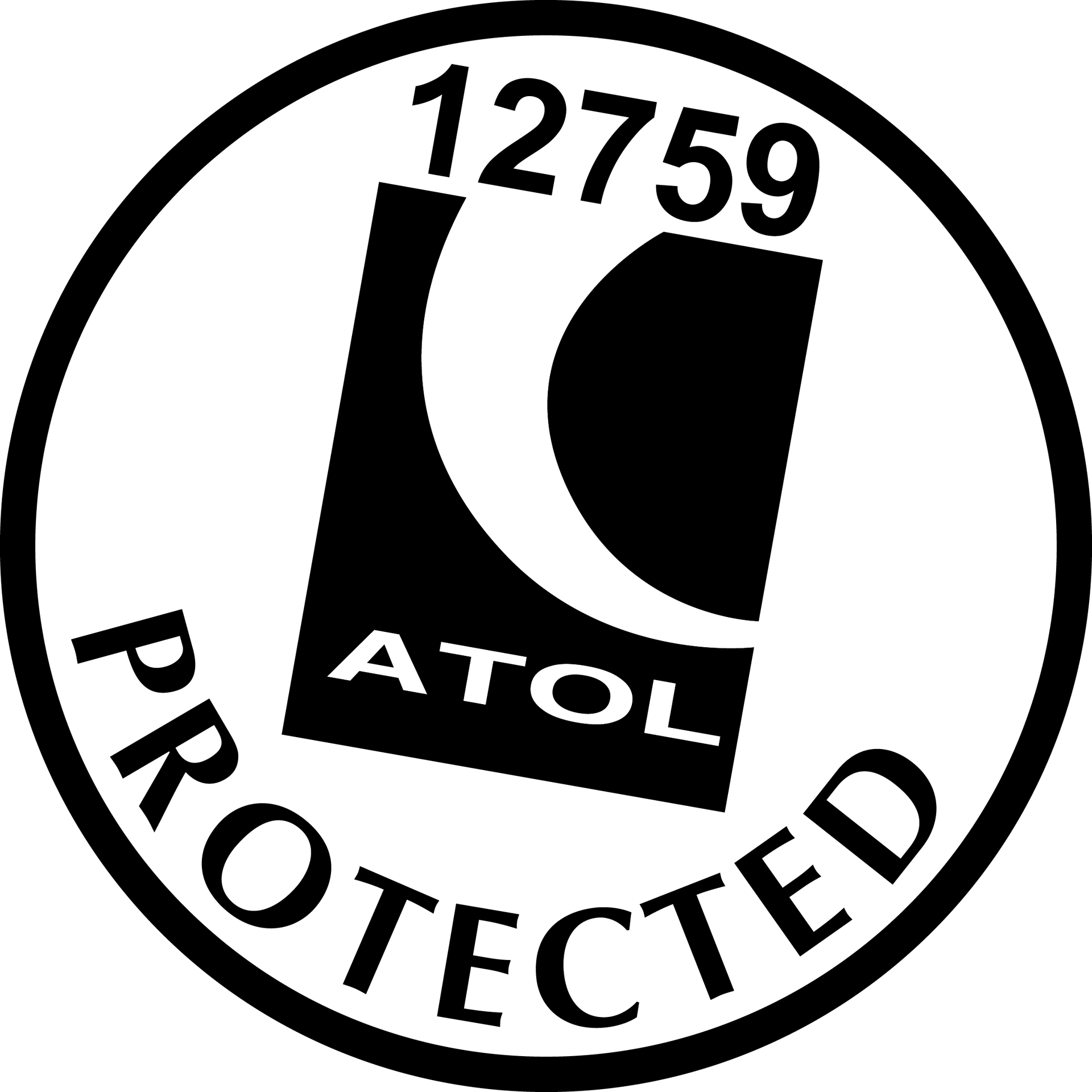How to Use Canva to Design Eye-Catching Holiday Promotions
How to Use Canva to Design Eye-Catching Holiday Promotions

When you’re running your own travel business from home, standing out online isn’t optional — it’s essential. Eye-catching visuals make all the difference when it comes to stopping the scroll and inspiring someone to enquire about a dream getaway. That’s where Canva holiday offers come in. Canva makes it simple for any travel homeworker, no matter their design experience, to produce professional marketing materials that turn browsers into bookers.
This guide explores how to use Canva strategically to elevate your travel marketing — helping your holiday offers look as good as the holidays themselves.
Why Canva Should Be Every Travel Homeworker’s Secret Weapon
For travel homeworkers juggling enquiries, supplier calls, and social media posts, Canva is a true timesaver. It’s user-friendly, cloud-based, and completely drag-and-drop, so you don’t need to be a graphic designer to produce something that looks like it came straight from a creative agency.
The platform’s ready-made templates for travel and tourism businesses mean you can design polished social posts, flyers, and email graphics in minutes. Whether you’re promoting a last-minute city break or a luxury cruise, Canva lets you bring your brand to life consistently — and that’s key to building trust and recognition as an independent travel consultant.
Pro Tip: Create a dedicated “Travel Offers” folder inside your Canva account so your designs stay organised and ready to reuse season after season.
Building Brand Consistency with Canva
Your audience should recognise your brand the moment they see one of your posts — even before they read your logo. Canva’s Brand Kit is the easiest way to make this happen.
You can upload your brand colours (for example, The Independent Travel Consultants’ distinctive orange, blue, and yellow palette), fonts, and logo, so they’re automatically applied to every design. Over time, this consistency reinforces your credibility and helps potential customers associate your visuals with reliability and professionalism.
How to do it:
- Go to the left-hand toolbar and click Brand Kit.
- Upload your logo files (PNG format works best).
- Add your brand colours by hex code — e.g.
#ff9c3d,#00c3d6,#f1c50e. - Choose your headline and body fonts.
Once this is set up, every new holiday post will look instantly “on brand”, giving you the visual polish of a major agency without the overhead.
Choosing the Right Templates for Canva Holiday Offers
Thousands of Canva templates are designed specifically for the travel industry — from “Escape the Winter Chill” promotions to “New Year, New Adventure” campaigns. The trick is knowing how to make them your own.
Instead of using Canva’s pre-made photos or text exactly as they appear, tailor them to reflect your audience and expertise. If you specialise in family holidays, swap in smiling family photos instead of couples on the beach. If you’re a cruise specialist, add elegant ship imagery and overlay “Sail into 2026” instead of generic “Book Now” text.
Quick steps to personalise a travel offer template:
- Search “Travel Offer” or “Holiday Promotion” in Canva’s template library.
- Pick one with enough space for clear text and striking imagery.
- Replace the stock photo with one of your supplier’s approved images.
- Add your headline and price (if applicable) using your brand font.
- Export in the format you need — JPG for social, PDF for print.
By keeping your creative tailored and authentic, your Canva holiday offers will look professional yet personal — exactly what today’s travellers want.
Designing for Different Platforms
One of Canva’s biggest advantages is its ability to resize your design for every marketing platform in seconds. That means no more cut-off text on Instagram or awkwardly stretched Facebook banners.
Smart resizing ideas for travel homeworkers:
- Instagram and Facebook: Use square or 4:5 portrait formats to fill the feed.
- Stories and Reels: Use 9:16 portrait for vertical viewing.
- Email headers: Choose landscape 16:9 for clarity across devices.
- Flyers or posters: Stick to A5 or A4 layouts for easy printing.
To do this, click Resize → Copy & Resize, then choose your new dimensions. Canva instantly adjusts the layout — you may just need to reposition a few elements for balance.
This feature helps maintain your visual identity across every channel, which builds recognition and improves the effectiveness of your promotions.
Creating Emotionally Engaging Offers
Canva is more than a design tool — it’s a storytelling platform. Every holiday promotion should tell a story your audience wants to be part of.
When you’re building your next campaign, think about:
- Mood: What emotion do you want to evoke? Excitement, relaxation, romance?
- Imagery: Choose photos that match the story (sunset cocktails, adventurous hikes, cultural markets).
- Copy: Use short, powerful words — “Escape”, “Discover”, “Unwind”.
- Hierarchy: Make the offer headline the focus, followed by the destination and your call to action.
Example:
✈️ “Discover the Greek Islands — All-Inclusive Summer Bliss from £799!”
Add the Jamie Wake Travel blue as your background, a glowing sunset photo, and a subtle yellow accent line to frame your text.
By designing around emotion, your Canva holiday offers become not just adverts, but invitations.
Saving Time with Reusable Campaigns
Smart travel homeworkers know that reusing and adapting content isn’t lazy — it’s efficient. Canva lets you duplicate and refresh previous campaigns in minutes.
If you created a “Summer Sun Offers” post last year, you can easily:
- Duplicate it.
- Swap the background image to match your new destination.
- Update the text and date.
- Post it again with fresh relevance.
This strategy keeps your pipeline of promotional content flowing without spending hours designing from scratch. Plus, it means your followers see consistent messaging — reinforcing your reliability as a travel professional.
Collaborating and Sharing Like a Pro
As a travel homeworker, collaboration doesn’t have to stop just because you work independently. Canva’s Team features make it easy to work with other Independent Travel Consultants, mentors, or marketing support.
You can:
- Share editable design links for feedback.
- Assign approval permissions before posting.
- Store all brand assets and templates in shared folders.
This is particularly powerful during peak booking periods or when creating joint campaigns across your homeworking network. Shared design libraries keep everything aligned — visually and strategically.
Integrating Canva Designs into Your Marketing Workflow
Once your Canva holiday offers are complete, it’s time to integrate them into your wider marketing activity. The key is consistency across channels.
Try this weekly rhythm:
- Monday: Post a new holiday offer on Facebook or Instagram.
- Tuesday: Use the same design in an email newsletter.
- Friday: Repurpose it as a story or short video.
Add your enquiry link or QR code to every design, making it easy for potential customers to reach you. Canva even lets you generate QR codes directly inside the design — perfect for printed leaflets or event banners.
This joined-up approach ensures your branding and message stay visible wherever your audience is spending time online.
Jamie Says:
“When I first started creating holiday offers, I spent hours trying to get them ‘just right’. Canva changed everything. It gives every travel homeworker the power to create campaigns that look as professional as the big agencies — without the big marketing budget. The trick is to stay consistent, stay authentic, and keep your personality in every post.”
Standing Out in a Sea of Similar Offers
Your audience sees hundreds of travel posts every week. What makes them stop scrolling and click yours? It’s not just the deal — it’s the design.
By using Canva effectively, you’re not only saving time; you’re crafting a visual brand identity that customers remember. A clean layout, strong colours, and inspiring imagery give your offers instant impact. Pair that with reliable service and genuine passion for travel, and your designs become an extension of your professionalism.
In a market filled with templated content, the travel homeworker who learns to blend creativity with strategy wins every time.
Ready to Create Your Own Canva Holiday Offers?
You don’t need to be a graphic designer to create content that converts. With Canva’s intuitive tools and The Independent Travel Consultants’ support network behind you, you can produce designs that rival the industry leaders — and build a travel business you’re proud to promote.
If you’re ready to start turning your ideas into eye-catching campaigns, join The Independent Travel Consultants today. You’ll gain access to expert guidance, peer collaboration, and marketing resources to take your Canva holiday offers (and your bookings) to the next level.
About Jamie Wake
Jamie is the founder of The Independent Travel Consultants and a passionate advocate for empowering others to succeed in the travel industry through honesty, training, and community. He brings decades of travel experience, a focus on doing things differently, and a strong commitment to supporting UK-based homeworkers.